Sometimes transfer files is essential thing. Hopefully MIUI is well known for different inbuilt features and functionality. The Mi Mover is also an
Sometimes transfer files is essential thing. Hopefully MIUI is well known for different inbuilt features and functionality.
The Mi Mover is also an unbuilt MIUI app that enables users to transfer contacts, messages, photos, music, videos, documents, installed apps, and other data.
The app is not only for MIUI devices but also available for other Android devices. You can get the Mi Mover app from here.
How to transfer data using Mi Mover:
Step 1: Open Mi mover in both sending and receiving device.
Step 2: From sending device click I’m a sender, in receiver device click I’m a receiver
Step 3: Scan the generated QR Code in sender device.
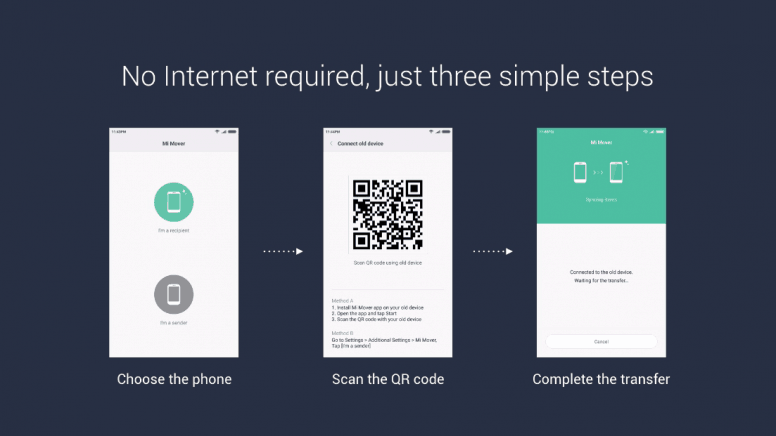
Step 4: Select apps and other data which you like to move and click send
Step 5: Let the process complete and tap finish, that’s it. You have successfully transfer data using Mi Mover. Enjoy!

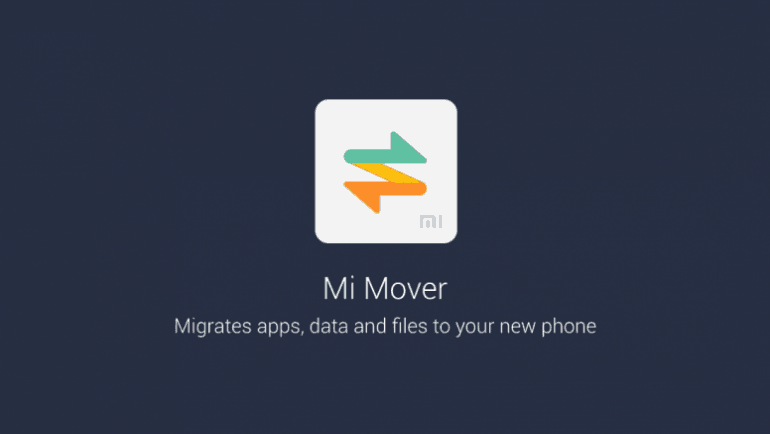
COMMENTS