From here, you will learn how to unlock Huawei bootloader. Also you maybe would be interested in A+ Practice Test Dumps Questions? The bootloader i
From here, you will learn how to unlock Huawei bootloader. Also you maybe would be interested in A+ Practice Test Dumps Questions?
The bootloader is a similar platform like a bios menu of windows. It is the first starter code or program while we turn on our Android device for the first time.
It checks and allows system files and loads the file to execute the Operating System of the phone.
Normally, bootloader has been locked by the manufacturer company so that the user can not do anything with administration files and it limits the user for having better security.
But if you have the confidence to play with unlock Huawei bootloader, and want to have more control over your mobile phone, then you are ready to go by unlocking bootloader in your Huawei smartphone.
Read Before Unlock
- After unlock Huawei bootloader, it will erase everything from your device.
- It may void the official warranty of your Huawei phone as most of the manufacturer company don’t allow permission to unlock the bootloader.
- It may compromise with your device security which was given before from the manufacturer. So after unlocking, it will be your responsibility to maintain your device security to keep your personal data safe.
- Think twice before using any 3rd party software. It is highly recommended to check reviews about the software or the provider company.
Requirements
- Don’t forget to charge your device more than 75% for not getting any interruption.
- Make sure to copy all the important files to a safe place.
- You will need a computer with USB driver installed and a USB cable.
- Also need to install ADB drivers in your pc.
- You will need to enable USB debugging to unlock OEM (Setting> About Phone> Build numbers and tap 7 or more times until it shows “You are now a developer”. Now go back and enable USB debugging from developer option.) function.
Unlock Huawei Bootloader
- Download DC Unlocker tool and generates a bootloader for your Huawei device.
- After getting the bootloader code, save it to a safe place.
- You will need to download Huawei unlock bootloader zip file from here.
- Unlock the zip file in your desire location.
- Turn off your phone and go to fastboot menu (Press power button + volume low button until fastboot menu appears) option.
- Connect the mobile with PC using USB cable without any change in fastboot menu of mobile.
- Now, open the Unlock-Bootlader.bat file.
Now read the further step more carefully as the main operation going to begin:
- A command window will be come out on your PC screen.
- It will ask for language selection. Type ‘2’ and press ENTER for English.
- It will show whether phone drivers are installed or not. Read the instruction carefully and press ENTER until the command window asks for the bootloader unlock code.
- You already have the unlock code from DC-unlocker. Copy the code and type it in the command window and press enter.
- Command window ask for your permission once again to cross-check. Type ‘Y’ and press ENTER to confirm the unlocking process.
Keep your patience on until the process end.
Also read: How to Unlock Bootloader on Xiaomi
Conclusion
If you follow all the (unlock Huawei bootloader) steps written above, then you already unlocked it. Now you have the superiority to do anything with the system file of your phone.
Now, you can use any custom ROM or 3rd party software in your device. Also you will able to root and flash your smartphone.

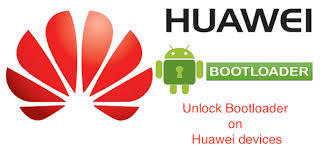
COMMENTS