SuperSU is the preferred method to root Android devices for many users. In this article, you would be able to download latest SuperSU Zip File. We als
SuperSU is the preferred method to root Android devices for many users. In this article, you would be able to download latest SuperSU Zip File. We also have a detailed guide on how to install/flash SuperSU Zip via TWRP Recovery. This will help you root Android device by using SuperSu Zip file.
Android devices are and have always been pretty customizable when compared to other mobile operating systems (not that there’s much available now). Due to the open nature of the Android ecosystem, even the manufacturers customize the Android OS by adding their own skin on top, before shipping it to their customers. Android, by default, offers pretty decent customization options. Want to take it to the next level? Root your Android device!
SuperSU is one of the great things to have happened to Android, ever. SuperSU has been the go-to solution for many users for rooting their Android devices. Chainfire’s SuperSU supports a wide variety of devices and it works, every single time. There are a few other ways to root Android devices, yes. But none are as widely adopted as SuperSU. In this guide, we will tell you how to root Android device using SuperSU.
Why Root Android Using SuperSU Zip
The above heading has two questions in itself:
1. Why root Android?
2. Why root Android using SuperSU?
Rooting Android has several benefits. Here are some:
- You can customize the heck out of your device by using powerful tools like Xposed Framework.
- You can install various mods such as ViPER4Android, Dolby Atmos Sound Mod, etc.
- You can install a custom Kernel/ROM.
- Update your device to the latest Android version even after the official updates stop.
- Uninstall bloatware effortlessly.
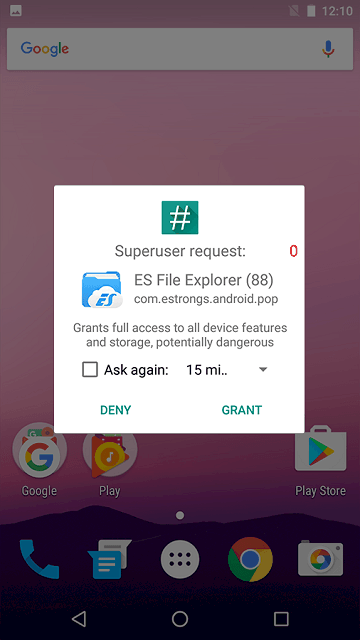
And here’s why you should prefer SuperSU to root your Android:
- Reliable: SuperSU has been on the Android scene than any other method and it is super reliable.
- Works flawlessly: Supports almost all the Apps/MODs that require root privilege.
Also read: phone not allowed for voice
Download SuperSU Zip [Root Zip]
You can download the latest SuperSU Flashable Zip file by clicking below:
(adsbygoogle = window.adsbygoogle || []).push({});
- Download SuperSU v2.82 Flashable Zip | Stable | Download
- Download SuperSU v2.82 SR5 Flashable Zip | Beta | Download
There are two versions above; which one to download? Well, the Stable one may not have the latest features/fixes but has fewer problems. The Beta version has support for newer versions of Android (currently Android Oreo) but maybe have a few bugs (although, in our opinion, SuperSU Beta is pretty stable).
Prerequisites
- Your device bootloader must be unlocked.
- You must have TWRP Recovery installed on your device.
- Make a complete backup of your device before proceeding:
- Make sure you have the latest ADB and Fastboot installed on your PC/Mac.
- Make sure you have installed the latest Android USB Drivers installed on your PC for your device.
How to Flash SuperSU Zip via TWRP and Root Android
- Make sure you have read the prerequisites section.
- Make sure you have setup ADB and Fastboot on your Windows or MacOS.
- SuperSU Zip File: Copy the latest SuperSU Zip file which you have downloaded above to your phone.
- USB Debugging: Enable USB Debugging on your device .
- Connect your phone to your PC/Mac. If you get an ‘Allow USB Debugging’ prompt on your device > Check the Always Allow box and tap OK.
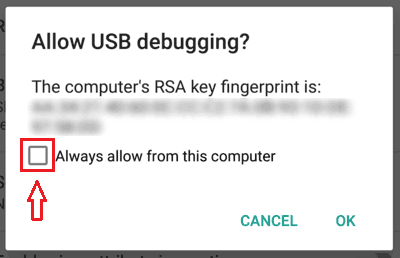
- Open Terminal on Windows/MacOS/Linux:
PC: Go to the folder where ADB and Fastboot are installed. Right click on the empty space on the folder > Select ‘Open command window here’ or ‘Open Powershell window here’.
Mac: Open your Applications folder, then open the Utilities folder. Open the Terminal application.
Linux: May vary between different distributions. Google is your guide! - Reboot to TWRP Recovery: The method to reboot your device into TWRP recovery may vary from device to device. But the below ADB command should get the job done on any device.
Windows:adb reboot recovery
MacOS/Linux:
./adb reboot recovery
- Flash SuperSU Zip in TWRP: Once you are in TWRP –(adsbygoogle = window.adsbygoogle || []).push({});
1. Tap on ‘Install’.
2. Browser and select the downloaded SuperSU Zip file.
3. ‘Swipe to confirm Flash’ to root Android using SuperSU zip file.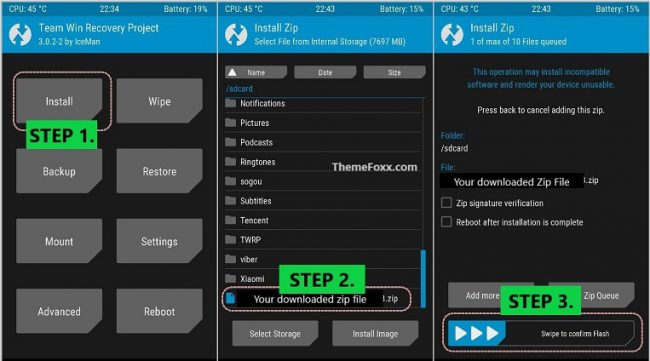
- Done!
Once the installation completes, simply reboot your device. Once you reboot your device, you will find an app named SuperSU installed on your phone. This app lets you manage the Root Permissions on your device (Granting/revoking root permission to apps). You might need to update it. If you do, simply update it via Google Play Store.
Also read: Root Master APK
How to Remove SuperSU and Fix Uninstallation Failed Error
There are a lot of reasons why you may want to uninstall SuperSU. For example:
- You might want to replace SuperSU with Magisk
- You might want to go back to Stock ROM
- SuperSU is causing issues on your phone (which is rarely ever the case, still.)
So, if you were ever in the situation to get to rid of SuperSU, then this guide might come in handy for you. A lot of people face ‘Uninstallation Failed’ error when they are trying to uninstall SuperSU. But with the method mentioned in this guide, you can easily fix ‘Uninstallation Failed’ error too!
How to Uninstall SuperSU
- Download the UPDATE-unSU-signed.zip.
- Copy the above-downloaded zip file to your phone.
- Boot your device into TWRP Recovery.
- Tap on Install > Select the downloaded UPDATE-unSU-signed.zip file > Swipe to confirm flash.
- Wipe Cache/Dalvik Cache.
- Reboot your phone.
(adsbygoogle = window.adsbygoogle || []).push({});
That is all. SuperSU is now completely removed from your device. This is the easiest way to remove SuperSU from Android devices without any errors.
How to Switch From SuperSu to Magisk
Why Switch From SuperSu to Magisk?
Both SuperSu and Magisk are excellent tools to root any android phone but there are certain aspects where Magisk completely overshadows SuperSu. When one roots his/her device using SuperSu, the device gets uncertified making your device vulnerable to outside world. Due to this, certain applications associated with monetary transactions will stop working on your device But if you use Magisk then you can run all banking applications without any hassle. Now Magisk is a systemless platform which can inject files, props or folders into system partition without tampering it. This means that you can still install official OTA updates without losing root. So for a streamlined experience, it’s better to prefer Magisk over SuperSu.
Steps to switch from SuperSu to Magisk:
There are a number of ways to get rid of SuperSU from your device. The method discussed below requires TWRP Recovery to be installed on your device. Here we go-
- Download the “unSu” zip file.
- Download “Magisk” zip file.
- Save these two files to your device.
- Boot your device into TWRP recovery.
- Tap on the install button.
- Search for the “unSu” zip file and click on it.
- Swipe Right on the required area to confirm the start of installation.
- Go back to the TWRP recovery home screen by tapping on the home button.
- Tap on the install button.
- Search for the “Magisk” zip file and click on it.
- Swipe Right on the required area to confirm the start of installation.
- Once the installation is completed, reboot your device.
After rebooting your device, you should find the Magisk Manager on the app drawer, and opening it should reveal that Magisk is properly installed on your device.
This is one of the easiest ways to switch from SuperSu to Magisk on any android device. If you have any queries, leave them down in the comments section. If you need any help on How to Switch From SuperSu to Magisk, leave them in the comments section below.

![Download and Root with SuperSU Zip via TWRP [Updated 2024] Download and Root with SuperSU Zip via TWRP [Updated 2024]](https://www.androidguru.eu/wp-content/uploads/2018/07/Download-SuperSu.jpg)
COMMENTS