How to Root Xiaomi Redmi Note 6 pro As you decided to root Xiaomi Redmi note 6 pro. Let’s move further ahead. As you know the Xiaomi phones comes wit
How to Root Xiaomi Redmi Note 6 pro
As you decided to root Xiaomi Redmi note 6 pro. Let’s move further ahead. As you know the Xiaomi phones comes with the Locked Bootloader. Hence, We need unlock bootloader & then we can install TWRP recovery where we can flash SuperSU.zip and lazyfalsher.zip file to grant root access.
Prerequisites Before Unlocking Bootloader
- A desktop or a laptop.
- A USB cable.
- Download Mi Unlock tool.
- Charge your phone Up to 70%.
- Activate internet connection.
Step 1 – Unlock Bootloader of Redmi Note 6 pro
Firstly, you need to unlock the bootloader to root redmi note Device.
Step 2 –Install TWRP Recovery on Redmi Note 4
Things need to Install custom recovery and root Redmi device :
PC, USB Cable
Downloads:
- Latest TWRP Recovery image For Redmi Note 6 pro
- ADB & Fastboot Driver
- SuperSU Zip file
- Lazyflasher File to prevent boot loop.
Save the SuperSu and Lazy flasher Zip file on your phone’s internal memory or sd card and remember the location.
1. first, download the 15-second ADB/fastboot installer and run the file on your windows desktop.
Press Y/Yes to install ADB and Fastboot drivers and follow all the steps to continue the driver installation. Once completed you will see fastboot/ADB folder on your C drive (C:adb). paste twrp recovery image file twrp-3.2.3-0-mido.img to C:adb folder and rename it to recovery.img
2. Now in the ADB folder and open the command window. To do this press and hold the ‘shift’ key and right-clicked anywhere in that folder.
3. Boot Device into fastboot mode using Power on + Volume down. and connect it to pc using USB cable. Your phone is fastboot mode now. Enter the following command to check that your device properly connected. If you see some serial number on the windows, that means your phone is connected in fastboot mode.
Type the following command
- Now type this command :
fastboot devices - if your device is detected then type :
fastboot flash recovery recoveryimagefilename.img - then to boot into fastboot type :
fastboot boot recovery-redminote6pro.img - Done, you have successfully installed TWRP on your device.
4. Now time to flash the TWRP recovery on Redmi Note 4. Enter the above command and then press enter. It starts flashing recovery on your phone.
5. Recovery TWRP recovery image is successfully installed now then disconnect the device and Now Boot your phone in recovery mode. To do this Hold Power +Volum up button.set it to what you want, tap “Never show this screen on boot again”, and Swipe allows modification.
6. Now flash SuperSu zip file to root your Xiaomi Redmi Note 6 pro and then you need to install lazy flasher zip file that you saved to your phone. Tap on the Install Option and select the zip file that you saved on your Note 6 pro and Swipe to flash Lazy flasher.
7. After installation, you can Choose “Reboot” option.
That’s It! You have successfully rooted your Xiaomi Redmi Note 6 pro with this method. First boot will take some time to boot up.

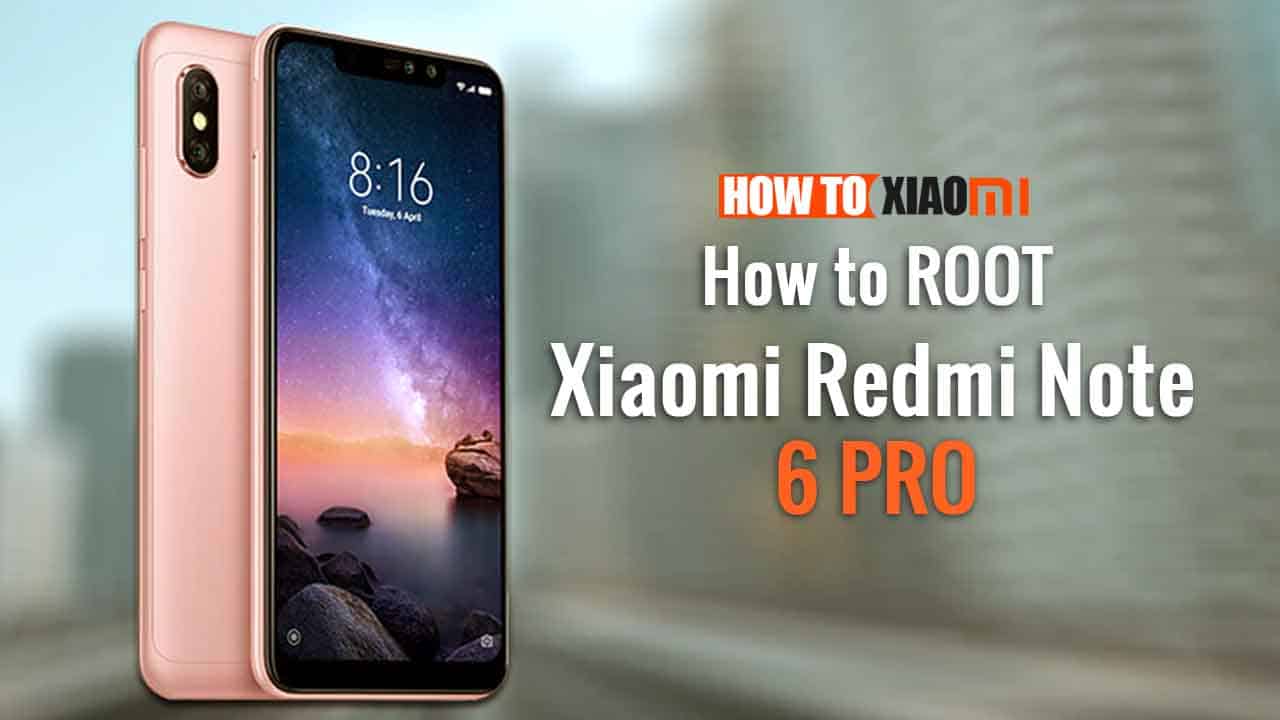
COMMENTS