Are you searching for Mi Account Unlock Tool to Bypass Mi Cloud Verification of your device? So, Here is the ultimate post to all download links of th
Are you searching for Mi Account Unlock Tool to Bypass Mi Cloud Verification of your device? So, Here is the ultimate post to all download links of this awesome tool which comes with multiple features for Xiaomi & Redmi Phones.
Often sometimes you forget Mi Account password or Lost it due to which we faced “This device may be associated with existing Mi account” & in this situation this tool is really helpful for every Xiaomi user. This tool is also useful in case if you have hard reset your Xiaomi Phone. You can Download Mi Account Unlock Tool rar to get a ride on this problem.
What is Mi Account Unlock Tool?
It is the tool to remove or Bypass Mi Cloud verification whenever you forget Mi Account Login & Password. By using this tool you can Bypass Mi Account or Disable Account. These are the only two services are available in this application.
Whenever you Reset your device, On the first boot we have to enter the Login of Previous Mi Account ID without entering the details you can not use the device. Now, to Bypass this we have two options, First is choose to forget password there and recover the logins or if you didn’t remember the exact ID then you can use this tool to Bypass Mi Account or Disable Mi Account options.
Download Mi Account Unlock Tool
| File Name | Mi Account Unlock Tool.rar |
|---|---|
| Developer | Mobile Software Advance |
| File Type | RAR |
| Version | 1.0 |
| Size | 3.47 MB |
| Supported OS | Windows 7/8/8.1/10 |
- Download Mi Account Unlock Tool v1.0 – Dropbox Link
- Mi Account Unlock Tool v1.0 – Mediafire Link
Alternate Download Link
How to Use Mi Account Unlock Tool?
Hard resetting your device using this toolkit is very easy. You need to boot your device into Recovery mode which will boot your device into PC Mode. Here is the quick guide to get started using this tool.
01. Download & Extract Mi Account Unlock Tool on your computer. If you have antivirus installed on the computer then please turn it off before extracting.
02. Open the extracted folder & Run “MiAccountUnlock Tool.exe“.
03. The tool will open your screen. Reboot your device into Recovery Mode, First Switch off your Phone. Now, Press Volume Up Button + Power On button both at the same time & hold them until you see Mi Logo or pcsuite.mi.com.
04. Connect the smartphone using USB Cable to the PC.
05. In the tool, Click on information to check whether your device is connected or not. You will see the info of the connected phone. If it didn’t show any info that means its recognized by the tool. Go back and install proper USB Drivers again.
06. Finally, Press “Bypass Mi Account” to remove cloud verification or Xiaomi FRP Lock.
07. After finishing the phone will restart automatically. Don’t Plug-out the device until the device is not startup properly. Also, Do not connect to internet till you have booted into the main screen.
Video Guide to Use Mi Account Unlock Tool
Are you still didn’t familiar with the use of this app, Don’t worry check out the short video about How to Factory Reset Redmi 4/4A/4X using this little application.
So, This was the overall procedure to Bypass Xiaomi FRP Lock & Post for Mi account unlock tool free download. If this post is thankful to you then hit that share buttons to share on social media. Also, Do comment if you have any doubt related this.

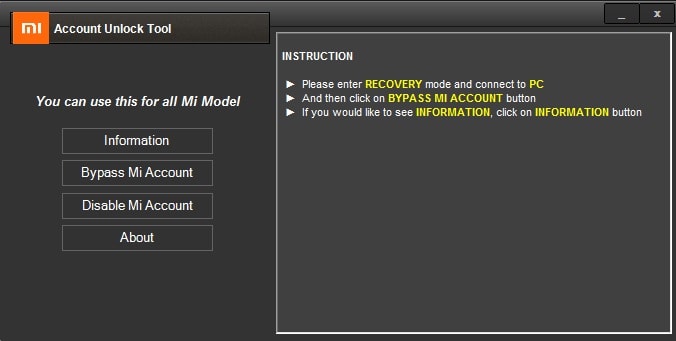
COMMENTS